# grub.conf generated by anaconda # # Note that you do not have to rerun grub after making changes to this file # NOTICE: You do not have a /boot partition. This means that # all kernel and initrd paths are relative to /, eg. # root (hd0,5) # kernel /boot/vmlinuz-version ro root=/dev/sdb6 # initrd /boot/initrd-[generic-]version.img #boot=/dev/sdb default=0 timeout=5 splashimage=(hd0,5)/boot/grub/splash.xpm.gz hiddenmenu title Fedora (2.6.35.6-48.fc14.i686) root (hd0,5) kernel /boot/vmlinuz-2.6.35.6-48.fc14.i686 ro root=UUID=e0a1c43c-0bc5-4762-b497-16f99a6e8bc8 rd_NO_LUKS rd_NO_LVM rd_NO_MD rd_NO_DM LANG=en_US.UTF-8 SYSFONT=latarcyrheb-sun16 KEYBOARDTYPE=pc KEYTABLE=us rhgb quiet initrd /boot/initramfs-2.6.35.6-48.fc14.i686.img title Fedora (2.6.35.6-45.fc14.i686) root (hd0,5) kernel /boot/vmlinuz-2.6.35.6-45.fc14.i686 ro root=UUID=e0a1c43c-0bc5-4762-b497-16f99a6e8bc8 rd_NO_LUKS rd_NO_LVM rd_NO_MD rd_NO_DM LANG=en_US.UTF-8 SYSFONT=latarcyrheb-sun16 KEYBOARDTYPE=pc KEYTABLE=us rhgb quiet initrd /boot/initramfs-2.6.35.6-45.fc14.i686.img title Ubuntu rootnoverify (hd0,2) chainloader +1 title Windows XP rootnoverify (hd0,1) chainloader +1
But when I tried to boot to my Ubuntu, it didn't work. This is how I solved it:
We will need to edit some files as root, the easiest way to do this, IMHO, is to open terminal and run
sudo nautilusso we can browse everything as root and edit what we please, or
sudo gedit file_to_editto just edit a single file as root.
But Fedora does not allow you to "sudo" by default.
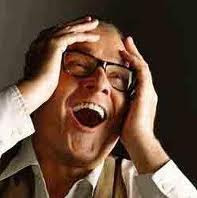
And if you try
suor
nautilus
su
gedit
It doesn't work.
 (http://forums.fedoraforum.org/showthread.php?t=253687)
(http://forums.fedoraforum.org/showthread.php?t=253687)So let's add our user to the sudoers file.
Open a terminal, run
supage-down to the bottom
(enter password)
visudo
press "insert" key to start editing, and add this line to the bottom:
laura ALL=(ALL) ALL
where "laura" is your username. Press esc, and then type
:wqto save and exit. (A more complete guide for this can be found here: http://fedorasolved.org/post-install-solutions/sudo )
Ok now finally we can "sudo nautilus". We need to edit /boot/grub/grub.conf from our Fedora root partition.
We can comment the lines
#splashimage=(hd0,5)/boot/grub/splash.xpm.gz #hiddenmenu
(by placing "#" in front) if we like. This is so the grub menu appears when booting without pressing any key, it is easier that way to reboot several times and always see the grub menu. You can uncomment it again later.
Now open a nautilus as a normal user, and make sure the partition where your ubuntu root resides is mounted. (Click its name if it doesn't have the "eject" arrow to the right) Now that mount will be visible from your root nautilus. (??? Why do we need to do this? it is a mystery: nautilus as root does not list all available disks or partitions like normal-user nautlus does).
(Here we see the root nautilus to the right, where the partition mounted as "127 GB Filesystem" in the normal-user nautilus, is shown as a long UUID).
Then open /boot/grub/grub.cfg, we will not edit this file, we'll just copy some lines from it to the fedora /boot/grub/grub.conf file.
It will contain something like this:
#
# DO NOT EDIT THIS FILE
#
# It is automatically generated by grub-mkconfig using templates
# from /etc/grub.d and settings from /etc/default/grub
#
### BEGIN /etc/grub.d/00_header ###
if [ -s $prefix/grubenv ]; then
[snip]
### BEGIN /etc/grub.d/10_linux ###
menuentry 'Ubuntu, with Linux 2.6.35-23-generic' --class ubuntu --class gnu-linux --class gnu --class os {
recordfail
insmod part_msdos
insmod ext2
set root='(hd0,msdos3)'
search --no-floppy --fs-uuid --set 3089130e-0a2e-4f80-8eee-a3030a6810ea
linux /boot/vmlinuz-2.6.35-23-generic root=UUID=3089130e-0a2e-4f80-8eee-a3030a6810ea ro quiet splash
initrd /boot/initrd.img-2.6.35-23-generic
}
[snip]This is the part we are interested in:
linux /boot/vmlinuz-2.6.35-23-generic root=UUID=3089130e-0a2e-4f80-8eee-a3030a6810ea ro quiet splash initrd /boot/initrd.img-2.6.35-23-generic
copy these lines to your Fedora /boot/grub/grub.conf and replace the word "linux" to "kernel". It should look like this now:
# grub.conf generated by anaconda # # Note that you do not have to rerun grub after making changes to this file # NOTICE: You do not have a /boot partition. This means that # all kernel and initrd paths are relative to /, eg. # root (hd0,5) # kernel /boot/vmlinuz-version ro root=/dev/sdb6 # initrd /boot/initrd-[generic-]version.img #boot=/dev/sdb default=0 timeout=5 #splashimage=(hd0,5)/boot/grub/splash.xpm.gz #hiddenmenu title Fedora (2.6.35.6-48.fc14.i686) root (hd0,5) kernel /boot/vmlinuz-2.6.35.6-48.fc14.i686 ro root=UUID=e0a1c43c-0bc5-4762-b497-16f99a6e8bc8 rd_NO_LUKS rd_NO_LVM rd_NO_MD rd_NO_DM LANG=en_US.UTF-8 SYSFONT=latarcyrheb-sun16 KEYBOARDTYPE=pc KEYTABLE=us rhgb quiet initrd /boot/initramfs-2.6.35.6-48.fc14.i686.img title Fedora (2.6.35.6-45.fc14.i686) root (hd0,5) kernel /boot/vmlinuz-2.6.35.6-45.fc14.i686 ro root=UUID=e0a1c43c-0bc5-4762-b497-16f99a6e8bc8 rd_NO_LUKS rd_NO_LVM rd_NO_MD rd_NO_DM LANG=en_US.UTF-8 SYSFONT=latarcyrheb-sun16 KEYBOARDTYPE=pc KEYTABLE=us rhgb quiet initrd /boot/initramfs-2.6.35.6-45.fc14.i686.img title Ubuntu 2.6.35-23-generic root (hd0,2)kernel /boot/vmlinuz-2.6.35-23-generic root=UUID=3089130e-0a2e-4f80-8eee-a3030a6810ea ro quiet splashinitrd /boot/initrd.img-2.6.35-23-generictitle Windows XP rootnoverify (hd0,1) chainloader +1
I marked with red the modified parts. After updating the Ubuntu Kernel, you need to modify this file again so you can boot Ubuntu using that new kernel. Well, that's all for today, hope this helped someone. If you know better ways to do this, your input is welcome in the comments. I read somewhere that it's better to install Ubuntu last, because it recognizes installed OSs better, but I haven't tested this.




 I'm working towards my bachelor's degree in computer science. I worked the last five years as a Visual C++ software developer in different companies.
I'm working towards my bachelor's degree in computer science. I worked the last five years as a Visual C++ software developer in different companies.